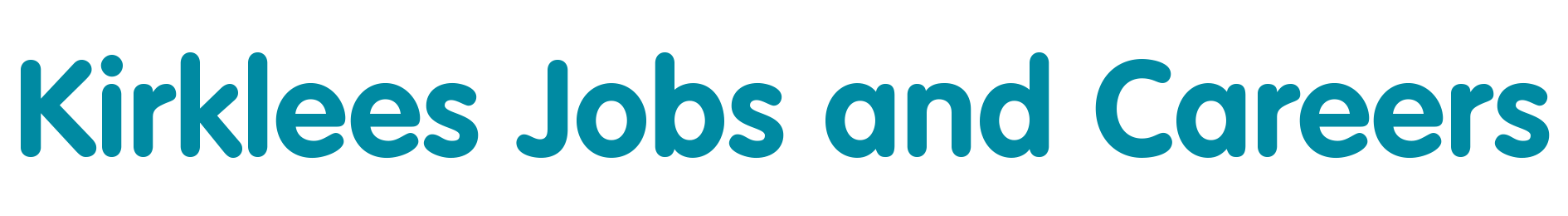Help Topics FAQ
-
-
-
Contact Us
How do I edit my personal details?
If your address, telephone number or email has changed from when you first registered it is easy to change your details by following the instructions below:
- Login to your profile.
- Click on your profile name in the top right-hand corner.
- Click on 'Update Personal Details' under 'Profile Options'.
- Make the necessary changes and click 'Save'.